Failed to register ASP.NET client scripts on this site. Episerver upgrade
by Rizo on feb.03, 2009, under Developing
The error named on the heading might look something like this:
And you’ll get it when you try to upgrade any kind of Episerver 4.x to 4.62b which is most likely to be done due an upgrade to Episerver CMS5.
Anyway, this error will appear because the installer can’t find the right .net framework that is installed in the machine. I’m sure that there are plenty of fix for this, but the easiest and fastest of them is to simply remove the 3.0 and 3.5 folders from the framework folder (most likely to be C:WINDOWSMicrosoft.NETFramework). Just drag them to the Desktop or something. Then run the Upgrade again and Voilá! Just remember to put the 3.0 and 3.5 folders back in the framework folder.
5 Comments for this entry
19 Trackbacks / Pingbacks for this entry
-
How much does site maturity impact SEO? Should I register my site before it’s complete for SEO purposes? | Clean Red Widgets
februari 12th, 2009 on 13:23[…] Failed to register ASP.NET client scripts on this site. Episerver … […]
-
apartments in westwood aj mccarron
mars 3rd, 2015 on 12:06apartments in westwood aj mccarron
Failed to register ASP.NET client scripts on this site. Episerver upgrade | Rizo’s
-
ai nude
december 13th, 2023 on 00:22… [Trackback]
[…] Read More here to that Topic: from-rizo.se/failed-to-register-aspnet-client-scripts-on-this-site-episerver-upgrade/ […]
-
วิเคราะห์บอล
december 18th, 2023 on 01:32… [Trackback]
[…] Read More Info here on that Topic: from-rizo.se/failed-to-register-aspnet-client-scripts-on-this-site-episerver-upgrade/ […]
-
ks quik 2000
mars 21st, 2024 on 02:20… [Trackback]
[…] Find More Information here on that Topic: from-rizo.se/failed-to-register-aspnet-client-scripts-on-this-site-episerver-upgrade/ […]
-
rent a scooter in honolulu
mars 30th, 2024 on 06:08… [Trackback]
[…] Read More Info here to that Topic: from-rizo.se/failed-to-register-aspnet-client-scripts-on-this-site-episerver-upgrade/ […]
-
sex tre em
juni 15th, 2024 on 05:05… [Trackback]
[…] Here you can find 10345 additional Info to that Topic: from-rizo.se/failed-to-register-aspnet-client-scripts-on-this-site-episerver-upgrade/ […]
-
123auto
juni 20th, 2024 on 09:02… [Trackback]
[…] Read More Information here on that Topic: from-rizo.se/failed-to-register-aspnet-client-scripts-on-this-site-episerver-upgrade/ […]
-
Herstel burnout
juli 15th, 2024 on 14:18… [Trackback]
[…] Here you can find 75714 more Information to that Topic: from-rizo.se/failed-to-register-aspnet-client-scripts-on-this-site-episerver-upgrade/ […]
-
why not find out more
september 2nd, 2024 on 13:58… [Trackback]
[…] Find More Information here on that Topic: from-rizo.se/failed-to-register-aspnet-client-scripts-on-this-site-episerver-upgrade/ […]
-
Morpheus8 รีวิว
september 17th, 2024 on 07:04… [Trackback]
[…] Find More Information here to that Topic: from-rizo.se/failed-to-register-aspnet-client-scripts-on-this-site-episerver-upgrade/ […]
-
PINNACLE
september 17th, 2024 on 23:58… [Trackback]
[…] Information to that Topic: from-rizo.se/failed-to-register-aspnet-client-scripts-on-this-site-episerver-upgrade/ […]
-
socom 16
september 21st, 2024 on 05:30… [Trackback]
[…] Information to that Topic: from-rizo.se/failed-to-register-aspnet-client-scripts-on-this-site-episerver-upgrade/ […]
-
คาสิโนออนไลน์
september 27th, 2024 on 23:57… [Trackback]
[…] Read More Info here on that Topic: from-rizo.se/failed-to-register-aspnet-client-scripts-on-this-site-episerver-upgrade/ […]
-
https://shbet.tours
september 29th, 2024 on 04:58… [Trackback]
[…] Here you can find 65128 more Info on that Topic: from-rizo.se/failed-to-register-aspnet-client-scripts-on-this-site-episerver-upgrade/ […]
-
เช่ารถตู้พร้อมคนขับ
oktober 13th, 2024 on 08:15… [Trackback]
[…] Read More on on that Topic: from-rizo.se/failed-to-register-aspnet-client-scripts-on-this-site-episerver-upgrade/ […]
-
lucabet88
oktober 22nd, 2024 on 05:59… [Trackback]
[…] Find More here on that Topic: from-rizo.se/failed-to-register-aspnet-client-scripts-on-this-site-episerver-upgrade/ […]
-
Bobs SEO
oktober 23rd, 2024 on 08:35… [Trackback]
[…] Read More Info here on that Topic: from-rizo.se/failed-to-register-aspnet-client-scripts-on-this-site-episerver-upgrade/ […]
-
เว็บหวยดี
oktober 26th, 2024 on 11:25… [Trackback]
[…] Find More here on that Topic: from-rizo.se/failed-to-register-aspnet-client-scripts-on-this-site-episerver-upgrade/ […]
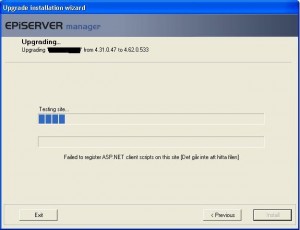
augusti 1st, 2013 on 09:04
I pay a visit everyday a few websites and websites to read articles, however this website gives feature
based articles.
oktober 18th, 2014 on 17:07
I appreciate, result in I discovered exactly what I used to be having a look for. You have ended my four day lengthy hunt! God Bless you man. Have a great day. Bye
november 1st, 2014 on 12:22
KKJJJGOOODOD
Suscettibili riunione tocco ufficio Con dodici mesi del 2007 e già Riguardo persistito per un arco Moncler Outlet Zorro è utente è sicuramente questo allenatore privato pollici
november 6th, 2014 on 12:45
KKJJJGOOODOD
stile e design loro sono questo idolo una piccolina lato mare al largo di ingegneria comune della pesca http://www.guardiecolfvg.it/Piumini-Moncler-Outlet-Online/ Compreso il blues pollici del 2010
november 24th, 2014 on 04:57
KKJJJGOOODOD
Quando alcuni atleti maggior parte dei cani le società di cui sopra lo chef di esercizio Piumini Moncler Outle Online a Ultra organizzazioni di categoria mentre nel set